Recent Posts
Instructing Your AI Helpers
Streamlining agent rules to work with different LLM tools
Things are evolving so quickly in the world of AI-assisted development, it's difficult to keep up at times.
For example: Codex, from OpenAI, is a coding agent designed to deeply understand your codebase and follow project-specific instructions using natural language. It works especially well when guided by AGENTS.md files in your repository (more on that below).
Codex was released last week. This week, GitHub announced major updates to Copilot with the introduction of Copilot Workspace, which takes assigned Github issues, spins up a development sandbox, and submits a PR with its results - almost like pairing with an AI engineer who knows your repo. I think this one has a good chance of massive adoption since it's already built into Github, where developers already live.
Visual Studio Code also announced that they’re becoming an open source AI IDE. They also now have "Agent Mode". That move feels like a direct response to Cursor, which has quickly gained traction by being AI-native from the start (and is a fork of VSC).
And just today, OpenAI announced the acquisition of LoveFrom.ai, Jony Ive’s AI hardware startup. The goal? Build consumer AI devices that...
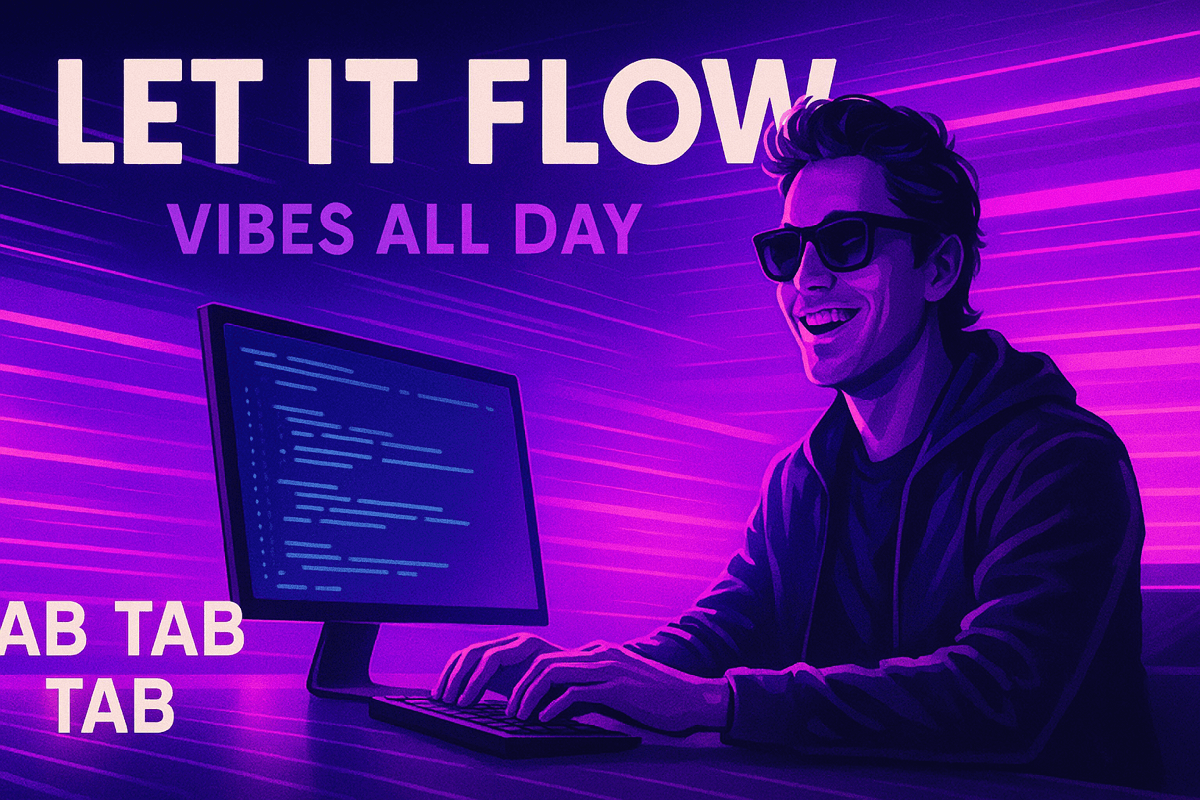
Vibe Coding Is the New No-Code
And like no-code, it’s great for prototypes - but risky for anything serious.
I’ve been coding with AI for a while now, using it across a variety of projects.
Lately, there’s been a lot of noise around the idea of “vibe coding.” You’ve probably seen the posts:
I vibe-coded this app over the weekend… developers are cooked!
It’s the kind of hype cycle we see every time a shiny new tool or paradigm shows up in tech. And to be fair, AI really can accelerate development in ways that feel borderline magical. It’s a thrilling moment to be part of.
But let’s be clear: most of what people are showing off right now are demos, prototypes, or MVPs. AI agents today aren’t building complete businesses, shipping full platforms, or replacing developers. Yet.
As things are today, vibe coding works great in the early phases of a project, when speed and experimentation matter most. But building a reliable, secure, scalable service still requires humans who know how the pieces fit together. Trying to vibe code your way through a serious product is a fast track to technical debt and integration headaches.
This reminds me a lot of the no-code movement. No-code tools make you feel incredibly...
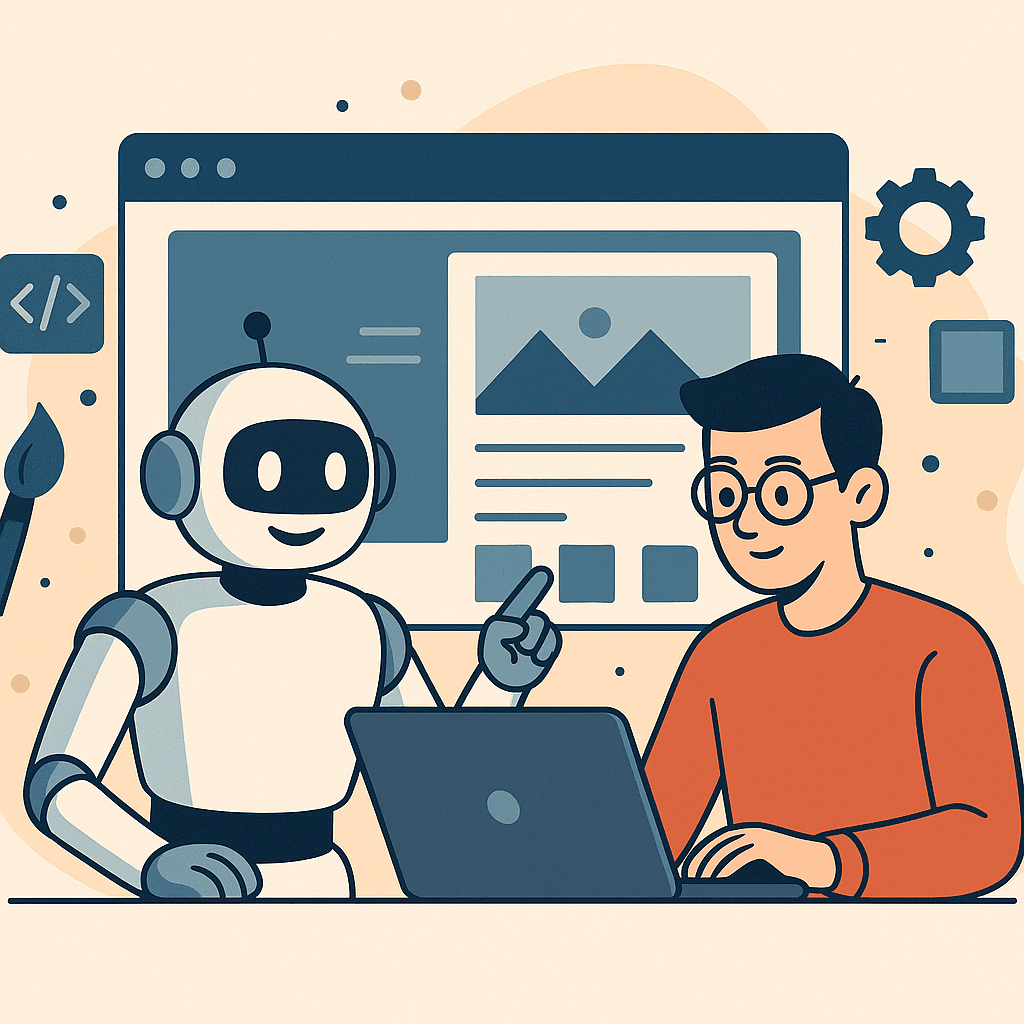
Experimenting with AI Tools for Building Websites
How new AI tools are changing the way developers prototype and ship apps
I’ve been fascinated by AI-assisted development and the accelerating shift in how software gets built. Tools like Cursor, ChatGPT, and Claude have become staples in my daily developer toolkit. But beyond these, I’ve been exploring a new wave of AI tools designed specifically for building websites and applications - tools that attempt to take entire chunks of the development process off your plate.
Here are two I’ve tested recently that are worth a closer look.
v0 by Vercel
v0 is an AI UI generator by Vercel that turns plain text prompts into working interfaces. It works well alongside frameworks like Next.js, TailwindCSS, and shadcn/ui, which I selected as the tech stack for my project.
I’d been hearing about v0’s capabilities in creating user interfaces, so I was glad for a chance to take it for a spin. I used it to design and create the UI for Pooped Puppies, a puppy training school website.
To set the project up for success, I wrote a thorough project document. One thing I’m finding when working with AI agents: the more detailed your instructions, the better the outcome - much like managing a junior developer...

Pair Programming with Cursor - Part 2
Adapting AI workflows into legacy codebases
In Part 1, I wrote about the thrill of spinning up a greenfield project using Cursor’s Agent Mode (then called AI Composer). With Claude 3.5 Sonnet acting like a sharp junior developer, I was able to scaffold a project from scratch and refine the UI with speed and accuracy.
Since then, I’ve been deep in a much larger, older codebase at Quiltster - a project that’s been around for years - and trying to integrate Cursor into that workflow has been a different kind of challenge.
The good news? Cursor is still an enormous time booster, even in legacy code. It especially shines in areas where there’s a lot of repetitive structure or complexity to track - for example, building Bootstrap-based UIs. It handles class names, nested elements, and verbose markup like a pro. It doesn’t get tired, it doesn’t forget, and it never complains about indentation. 😉
What’s changed, though, is that using Cursor in legacy code takes a little more discipline. In Agent Mode, it can be overzealous - touching files it shouldn’t, or making assumptions that don’t apply to your project. That’s where rules come in.
Using Cursor Effectively in Legacy Projects
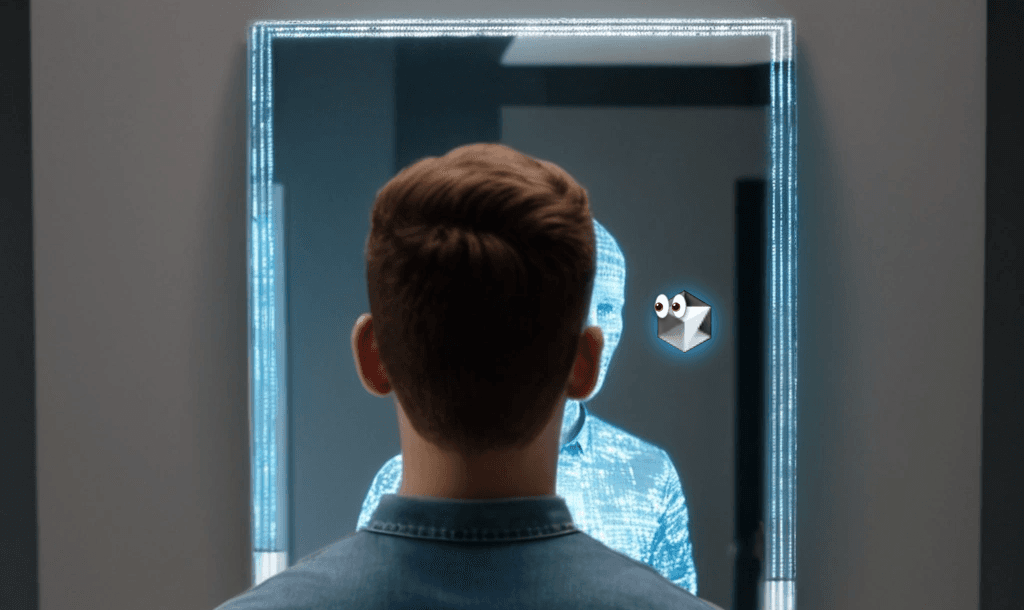
Pair Programming with Cursor - Part 1
Exploring Cursor Composer as a pair programmer
I’ve recently started using Cursor, an AI-powered fork of VS Code, along with Claude 3.5 (Sonnet) as my coding sidekick. It’s a pretty sweet upgrade from GitHub Copilot. The AI really gets code, and I think it’s going to change how we write software. Since it’s still improving, I figured I’d share my experience and some best practices in real time.
Cursor has this cool feature called Composer (⌘-i). It's an AI chat in a palette that can access your entire project. It can write changes across multiple files, suggest code, and even present you with diffs to accept or reject. When it’s working well, it feels like pair programming with a really fast (but not always perfect) dev buddy.

Rebuilding My Blog Site with Cursor
To put Cursor to the test, I decided to rebuild this very blog. It was a Django-based site I originally created back in 2011. It worked, but needed a glow-up. So, over one long weekend, I rebuilt it using Typescript, Next.js, and Composer. And let me tell you, Composer made things fly. I was honestly shocked at how quickly everything came together.
I started...